Wireless iPad Piano Control?
Now Possible.
2025 Update

Wireless iPad Piano Control via the PNO4 player piano system, by QRS.
PNO4 Makes for an Amazing Wireless, Out-of-Sight Player Piano Experience.
The QRS PNOmation II was the predecessor to the QRS PNO3 processor, but now in 2024 we have the newest, latest, and "greatest released" QRS PNO4 which is now taking the industry by storm, both in the role of piano playback and piano recording technologies.
Web-enabled devices to operate the PNO4 system include: Apple Watch, Amazon Alexa, iPhone, iPod touch, Android smart phones, Android tablets, smart watches, Amazon Kindle Fire, among others.
iPad users can also now use their tablet to control their player piano via Wi-Fi using the new PNO4 playback and record system.

Musicians who want to set up a wireless smart phone player piano system can now do exactly that, with the latest version of the QRS Music Technologies instrument automator.
The PNO4 system can be installed in most any grand or upright piano, whether it's made by Steinway, Yamaha, or any other manufacturer.
Furthermore, if you already own a player piano system with MIDI In/Out ports, you can upgrade to this system, seamlessly (see below).
As leader and pioneer in the player piano industry, QRS PNOmation PNO4 features a state-of-the-art experience, being strides ahead of what other player piano systems have to offer.
With the previous PNOmation system and all other player piano systems, users needed to install a visible front-end controller directly underneath the keyboard section of the piano.
This control box, when it was used, provided a means to copy music from CDs, and a slot for memory cards to play through the system.

The PNO4 system doesn't require the use of a visible control unit, so it doesn't alter the appearance of your piano.
With the new version of PNO4, however, a hidden touch screen is now included to navigate your entire song library, if you do not have a Wi-Fi enabled device at the piano.
Now you can essentially work the piano at all times without connecting to a wireless unit.
In fact, you can even "hide it" and "wear" your devide underneath your clothes, to be exact, on your watch (see iWatch photo).
Watch a brief overview, and see for yourself how smooth and seamlessly the user-friendly interface operates, here:
You can actually watch a LIVE DEMONSTRATION of the QRS LIBRARY, as you operate it on a device that you may already own,
such as an iPad, iPhone, iPod Touch, Android device, or any web-enabled smart phone, laptop,
or tablet.
Caution and WARNING: Some songs in the QRS Song Library may not be appropriate and/or suitable for children under 18 years of age.
If you are under 18 years of age, you may NOT enter or use the QRS Songs Library. Parental supervision is required.
Wireless iPad, smartphone, and tablet "piano control" to operate a player piano system is now a reality. Downloading the remote control app is optional.
QRS PNOmation PNO4 features a web-enabled user interface that provides you with absolute control of the piano and all of the system functions, including volume level, balance, track selection, and muting.
Furthermore, it gives you access to the entire music library of QRS Music Technologies, Inc. As a bonus for purchasing the system, you are entitled to free access to the QRS library of music for an introductory period of 1-Year with Complimentary Song Access.
That will give you access to thousands - over 12,000 songs, with more and more added each year - of titles in the QRS music library.
To see an INTERACTIVE DEMO of the ENTIRE SONG LIBRARY, click here.
The PNOmation PNO4 player piano system also features seamless integration with the PNOscan MIDI record strip. This top of the line optical MIDI recording tool makes use of high-precision optical sensors that serve to accurately record every piano key motion made.
Actively and optically "scanning" each key at 1,000x per second, PNOscan is the MIDI recording tool of choice of many professional piano players and musicians.
Never miss a note or nuance of your musical compositions with QRS PNOScan 3.
Install QRS PNOmation and you will have a player piano wireless control system that you can use with the greatest of ease.
It's as simple as entering the music room, pulling out your iPad, iPhone, Android, or other Wi-Fi enabled device, and tapping the QRS Music app's interface. Your piano will immediately start making music, or you may begin recording, instantly.
If you prefer to use a tablet, setting up your personal wireless iPad piano control system is equally simple.
If you would like to request more information, request a demonstration of the QRS PNOmation PNO4, or order a player system for $9,995 installed, plus the cost of the move to and from the workshop, please fill out the "Contact Us" form below. We will contact you within 48 to 72 hours.
Call Us Direct: (866) 488-KEYS (5397)
SPECIAL OFFER:
UPGRADE to PNO4 Today:
RECEIVE THREE (3) YEARS
of the ENTIRE MUSIC LIBRARY
of over 12,000+ Songs (AND COUNTING, AS MORE ARE ADDED EACH YEAR) AT A DISCOUNT.
Call us at (866) 488-KEYS (5397) or click on the Paypal link, below.
Wireless Player Piano Control:
UPGRADE
Do you currently own a Yamaha Disklavier™, PianoDisc, or Concertmaster™ player piano, and wish to UPGRADE to this system?
Fill out the form below, or click on the Paypal link to purchase, and schedule an appointment. Or you may call us direct at (866) 488-KEYS (5397) to place an order.
Already OWN a QRS System?
WARRANTY EXTENSION: The QRS PNO3 2-year and 4-year music plan options include an extension of your QRS Music Systems warranty, by the corresponding year amount.
PAYPAL OFFERS 6 months 0% Interest Financing on purchases of $99 or more, on approved credit. You may select "PayPal Credit" at checkout.
TO UNLOCK QRS MUSIC Content:
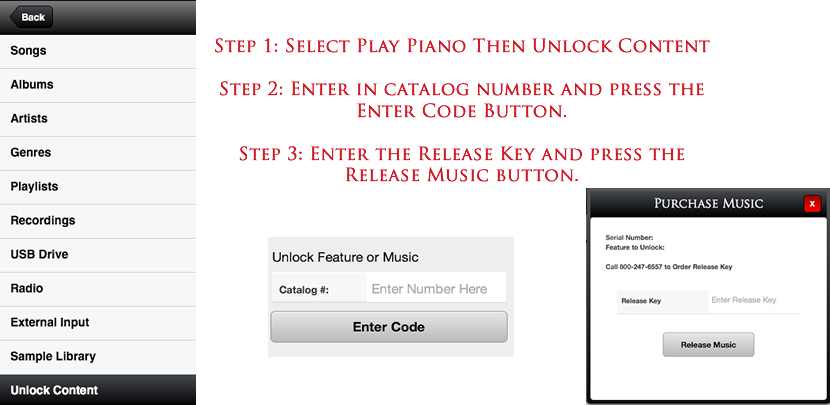
CALL US: 866-488-5397 (KEYS)

SUBSCRIBE TO OUR FREE EZINE:
Support our site at no cost to you. Make your Amazon purchases by clicking through this link, here.


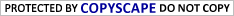 Click Here to View our Terms and Conditions
Click Here to View our Terms and Conditions